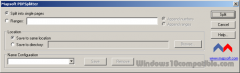PDFSplitter 1.5 Details
Demo 2.38 MB
Publisher Description
 You can use Mapsoft's PDFSplitter tool to split an existing PDF file into separate PDF files.
You can choose to split the file into a new file for each individual page within the existing file, or you can specify the range of pages which should go into each new document. In this way it is possible just to extract those pages you require from a large document and leave' the rest. If you wish, you can re-split a file repeatedly: the resulting split files will be overwritten. You choose if you want existing bookmarks to be retained or not.
You can use Mapsoft's PDFSplitter tool to split an existing PDF file into separate PDF files.
You can choose to split the file into a new file for each individual page within the existing file, or you can specify the range of pages which should go into each new document. In this way it is possible just to extract those pages you require from a large document and leave' the rest. If you wish, you can re-split a file repeatedly: the resulting split files will be overwritten. You choose if you want existing bookmarks to be retained or not.
Download and use it now: PDFSplitter
Related Programs
PDF Plug-in Suite
Mapsoft PDF Plug-in Suite is a desktop package containing the 18 following Mapsoft plug-ins for Acrobat that enable you to: Stamp text or images: Impress, ImagePlacer. Manage and/or modify your PDF files thanks to these utilities: MaskIt, DocuMerger, Flattener, InfoSetter,...
- Demo
- 20 Jul 2015
- 11.44 MB
AlphaPlugins IcePattern plug-in Win
The unique Photoshop's filter lets create frozen figures like those growing on windows in the winter. New v.1.5 of the plug-in now can work with 64bit versions of Photoshop CreativeCloud. Plus, new the version can draw ice figures along vector...
- Shareware
- 27 May 2017
- 1.75 MB
How to Delete a Page from PDF
Add the ability for how to delete a page from PDF to your next project using the new tool from IronSoftware. This easy-to-understand integration allows clients to safely remove different pages from oversized PDF documents without manually editing the entire...
- Shareware
- 03 Aug 2022
- 11.9 MB
SQL Page Viewer
Find SQL Server page data: Displays page-level data summary and detail information. Elegant GUI design for fast access in a single click. Select any SQL Server and database table. Navigate to any page data quickly in a tree view. Launch...
- Freeware
- 25 Feb 2017
- 865 KB
A4 Page FixSkew
A4 Page FixSkew is an intuitive and easy to understand software utility created to provide you with the ability to quickly reduce or even eliminate the skew angle of your scanned images, enabling you to continue working with your files...
- Freeware
- 23 Apr 2016
- 1.62 MB